桥接服务
Stellar.org 维护了一个桥接服务,可以更加方便对接联邦服务和合规服务进行收发资产。使用桥接服务时,您仅需撰写一个私有服务,接收收付款提醒,以及响应来自桥接服务和合规服务的合规性检查。
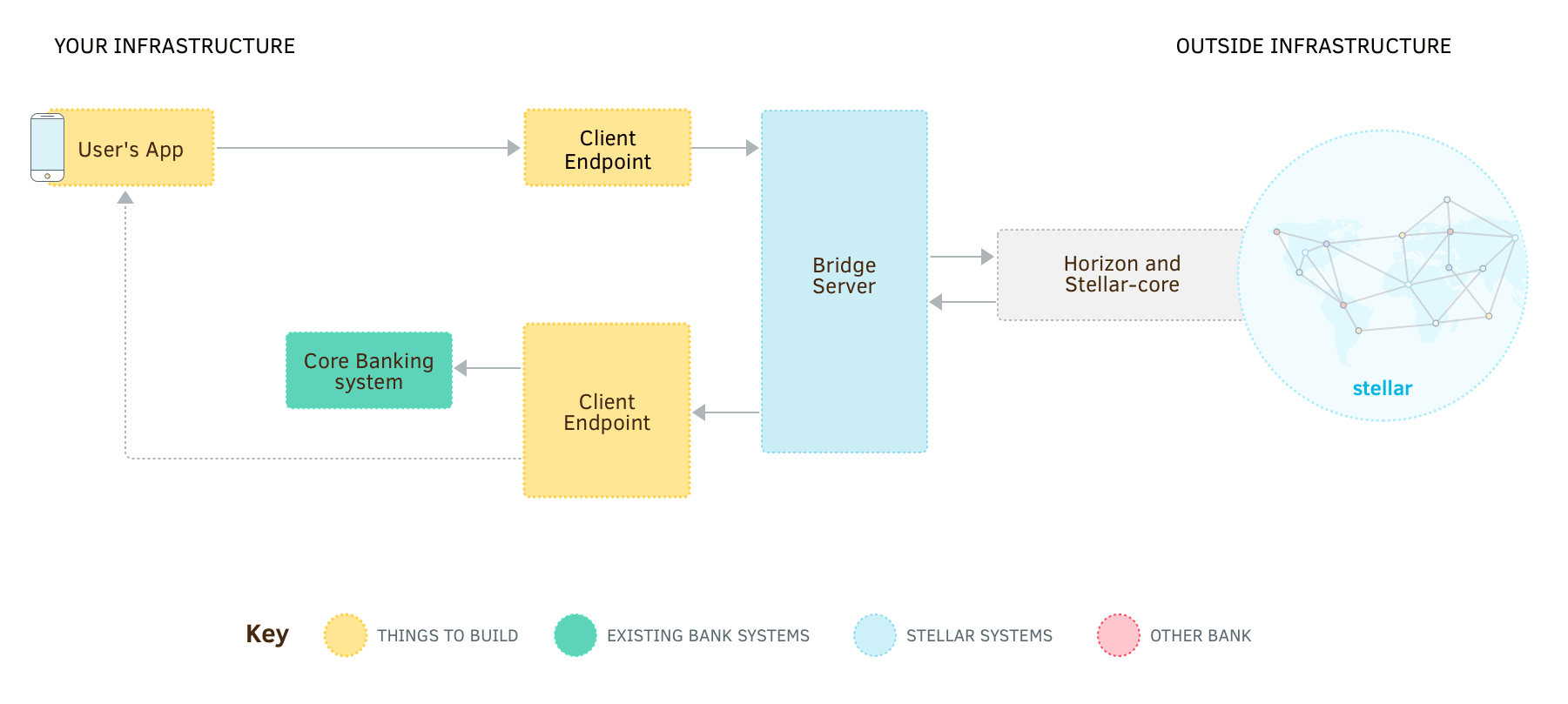
使用桥接服务,您需要通过 HTTP Post 方式发送支付请求到桥接服务而不是 Horizon 服务。对于简单的收发工作,这并没有太多效率提升,但可以使联邦服务和合规工作变得容易得多。
创建数据库
桥接服务需要一个 MySQL 或 PostgreSQL 数据库,以追踪和协同事务及合规信息。创建一个名为 stellar_bridge 的空数据库和用户即可。您无需创建/添加任何表,桥接服务有一个特殊命令会完成建表动作。
下载和配置桥接服务
接下来,根据您的操作系统平台下载最新版本的桥接服务。将其安装到任意地方,并在同一目录内创建一个名叫 bridge.cfg 的文件。该文件用于存储配置。如下所示:
port = 8006
horizon = "https://horizon-testnet.stellar.org"
network_passphrase = "Test SDF Network ; September 2015"
# 当配置合规服务时,填写此处
compliance = ""
# 用于收发的资产,可以填写多个
[[assets]]
code="USD"
issuer="GAIUIQNMSXTTR4TGZETSQCGBTIF32G2L5P4AML4LFTMTHKM44UHIN6XQ"
[database]
type = "mysql" # 或 "postgres" 如果你创建了一个 postgres 数据库
url = "dbuser:dbpassword@/stellar_bridge"
[accounts]
# 基本账户的密钥,用于向外支付
base_seed = "SAV75E2NK7Q5JZZLBBBNUPCIAKABN64HNHMDLD62SZWM6EBJ4R7CUNTZ"
# 用以代替客户进行接收支付的账号,这里我们使用基本账户
receiving_account_id = "GAIGZHHWK3REZQPLQX5DNUN4A32CSEONTU6CMDBO7GDWLPSXZDSYA4BU"
# 一个用于对你发行的资产进行授权(authorized)的账号密钥。
# 访问 https://stellar.org/developers/guides/concepts/assets.html#controlling-asset-holders 获取更多信息
# authorizing_seed = "SBILUHQVXKTLPYXHHBL4IQ7ISJ3AKDTI2ZC56VQ6C2BDMNF463EON65U"
# 资产发行账号
issuing_account_id = "GAIUIQNMSXTTR4TGZETSQCGBTIF32G2L5P4AML4LFTMTHKM44UHIN6XQ"
[callbacks]
# 桥接服务会发送 POST 请求到下述URL,通知到账。
receive = "http://localhost:8005/receive"
启动服务
在第一次启动服务之前,必须创建数据库表。使用 --migrate-db 参数运行桥接服务会确定万事俱备:
./bridge --migrate-db
每次升级升级桥接服务时,您都应运行此命令。这会在有变动时升级数据库。
现在您的数据库已经准备好,你可以使用下述命令启动服务:
./bridge
发起支付
桥接服务通过 HTTP 请求接受命令。所以我们可以试着通过向 /payments 发起一个 POST 请求来提交一笔支付。试试发送1美元到GCFXHS4GXL6BVUCXBWXGTITROWLVYXQKQLF4YH5O5JT3YZXCYPAFBJZB账户。(注意接收账号需要提前信任该资产,参看 发行资产)
curl -X POST -d \
"id=unique_payment_id&\
amount=1&\
asset_code=USD&\
asset_issuer=GAIUIQNMSXTTR4TGZETSQCGBTIF32G2L5P4AML4LFTMTHKM44UHIN6XQ&\
destination=GCFXHS4GXL6BVUCXBWXGTITROWLVYXQKQLF4YH5O5JT3YZXCYPAFBJZB&\
source=SAV75E2NK7Q5JZZLBBBNUPCIAKABN64HNHMDLD62SZWM6EBJ4R7CUNTZ" \
http://localhost:8006/payment
var request = require('request');
request.post({
url: 'http://localhost:8006/payment',
form: {
id: 'unique_payment_id',
amount: '1',
asset_code: 'USD',
asset_issuer: 'GAIUIQNMSXTTR4TGZETSQCGBTIF32G2L5P4AML4LFTMTHKM44UHIN6XQ',
destination: 'GCFXHS4GXL6BVUCXBWXGTITROWLVYXQKQLF4YH5O5JT3YZXCYPAFBJZB',
source: 'SAV75E2NK7Q5JZZLBBBNUPCIAKABN64HNHMDLD62SZWM6EBJ4R7CUNTZ'
}
}, function(error, response, body) {
if (error || response.statusCode !== 200) {
console.error('ERROR!', error || body);
}
else {
console.log('SUCCESS!', body);
}
});
import org.apache.http.HttpEntity;
import org.apache.http.HttpResponse;
import org.apache.http.NameValuePair;
import org.apache.http.client.HttpClient;
import org.apache.http.client.methods.HttpPost;
import org.apache.http.impl.client.HttpClients;
import org.apache.http.message.BasicNameValuePair;
import org.apache.http.util.EntityUtils;
import java.util.ArrayList;
import java.util.List;
public class PaymentRequest() {
public static void main(String [] args) {
HttpPost paymentRequest = new HttpPost("http://localhost:8006/payment");
List<NameValuePair> params = new ArrayList<NameValuePair>();
params.add(new BasicNameValuePair("id", "unique_payment_id"));
params.add(new BasicNameValuePair("amount", "1"));
params.add(new BasicNameValuePair("asset_code", "USD"));
params.add(new BasicNameValuePair("asset_issuer", "GAIUIQNMSXTTR4TGZETSQCGBTIF32G2L5P4AML4LFTMTHKM44UHIN6XQ"));
params.add(new BasicNameValuePair("destination", "GCFXHS4GXL6BVUCXBWXGTITROWLVYXQKQLF4YH5O5JT3YZXCYPAFBJZB"));
params.add(new BasicNameValuePair("source", "SAV75E2NK7Q5JZZLBBBNUPCIAKABN64HNHMDLD62SZWM6EBJ4R7CUNTZ"));
HttpResponse response = httpClient.execute(paymentRequest);
HttpEntity entity = response.getEntity();
if (entity != null) {
String body = EntityUtils.toString(entity);
System.out.println(body);
}
}
}
创建一个用于接收支付的服务
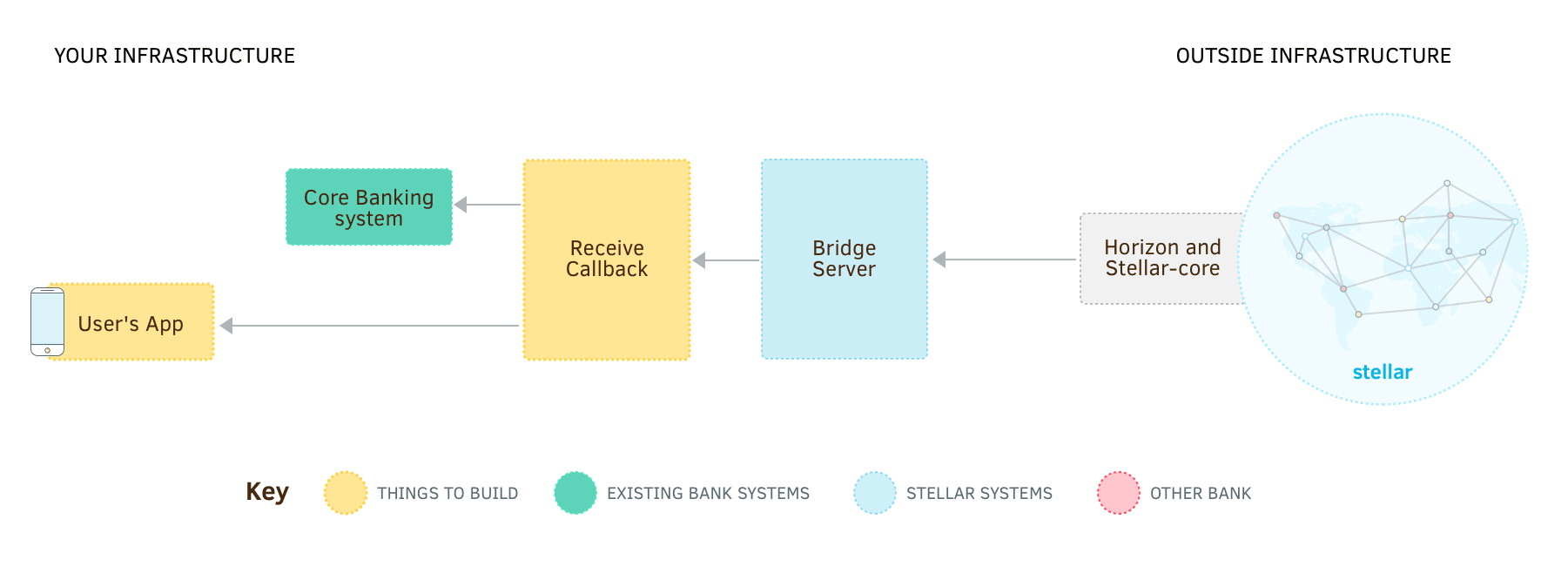
在桥接服务配置文件里,您可能已经注意到一个名为 receive 的回调URL。只要收到付款,桥接服务将发送一个 HTTP POST 请求到您指定的这个URL。此 receive 回调的主要职责就是收到付款时更新客户的资产(因为付款是到你指定的账户上的)。
/**
* A small Express.js web server for handling payments from the bridge server.
*/
var express = require('express');
var bodyParser = require('body-parser');
var app = express();
app.use(bodyParser.urlencoded({ extended: false }));
app.post('/receive', function (request, response) {
var payment = request.body;
// `receive` may be called multiple times for the same payment, so check that
// you haven't already seen this payment ID.
if (getPaymentByIdFromDb(payment.id)) {
return response.status(200).end();
}
// Because we have one Stellar account representing many customers, the
// customer the payment is intended for should be in the transaction memo.
var customer = getAccountFromDb(payment.memo);
// You need to check the asset code and issuer to make sure it's an asset
// that you can accept payment to this account for. In this example, we just
// convert the amount to USD and adding the equivalent amount to the customer
// balance. You need to implement `convertToUsd()` yourself.
var dollarAmount = convertToUsd(
payment.amount, payment.asset_code, payment.asset_issuer);
addToBankAccountBalance(customer, dollarAmount);
response.status(200).end();
console.log('Added ' + dollarAmount + ' USD to account: ' + customer);
});
app.listen(8005, function () {
console.log('Bridge server callbacks running on port 8005!');
});
import javax.ws.rs.POST;
import javax.ws.rs.Path;
import javax.ws.rs.Consumes;
import javax.ws.rs.FormParam;
import javax.ws.rs.core.MediaType;
import javax.ws.rs.core.Response;
/**
* A small Jersey web server for handling callbacks from Stellar services
*/
@Path("/")
public class StellarCallbacks {
@POST
@Path("receive")
@Consumes(MediaType.APPLICATION_FORM_URLENCODED)
public Response receive(
@FormParam("id") String id,
@FormParam("amount") String amount,
@FormParam("asset_code") String assetCode,
@FormParam("asset_issuer") String assetIssuer,
@FormParam("memo") String memo) {
// `receive` may be called multiple times for the same payment, so check
// that you haven't already seen this payment ID. (getPaymentByIdFromDb is
// a method you’ll need to implement.)
if (getPaymentByIdFromDb(id)) {
return Response.ok().build();
}
// Because we have one Stellar account representing many customers, the
// customer the payment is intended for should be in the transaction memo.
// (getAccountFromDb is a method you’ll need to implement.)
Customer customer = getAccountFromDb(memo);
// You need to check the asset code and issuer to make sure it's an asset
// that you can accept payment to this account for. In this example, we just
// convert the amount to USD and adding the equivalent amount to the
// customer balance. You need to implement `convertToUsd()` yourself.
Double dollarAmount = convertToUsd(amount, assetCode, assetIssuer);
addToBankAccountBalance(customer, dollarAmount);
return Response.ok().build();
System.out.println(String.format(
"Add %s, USD to account: %s",
dollarAmount,
customer));
}
}
为测试您的receive回调工作是否正常,可以尝试支付1美元给在您银行里账户名为 Amy 的客户。(通过API进行支付,参看“get started”的第三部分。)
var StellarSdk = require('stellar-sdk');
StellarSdk.Network.useTestNetwork()
var server = new StellarSdk.Server('https://horizon-testnet.stellar.org');
var sourceKeys = StellarSdk.Keypair.fromSecret(
'SCZANGBA5YHTNYVVV4C3U252E2B6P6F5T3U6MM63WBSBZATAQI3EBTQ4');
var destinationId = 'GAIGZHHWK3REZQPLQX5DNUN4A32CSEONTU6CMDBO7GDWLPSXZDSYA4BU';
server.loadAccount(sourceKeys.publicKey())
.then(function(sourceAccount) {
var transaction = new StellarSdk.TransactionBuilder(sourceAccount)
.addOperation(StellarSdk.Operation.payment({
destination: destinationId,
asset: new StellarSdk.Asset(
'USD', 'GAIUIQNMSXTTR4TGZETSQCGBTIF32G2L5P4AML4LFTMTHKM44UHIN6XQ'),
amount: '1'
}))
// Use the memo to indicate the customer this payment is intended for.
.addMemo(StellarSdk.Memo.text('Amy'))
.build();
transaction.sign(sourceKeys);
return server.submitTransaction(transaction);
})
.then(function(result) {
console.log('Success! Results:', result);
})
.catch(function(error) {
console.error('Something went wrong!', error);
});
Server server = new Server("https://horizon-testnet.stellar.org");
KeyPair source = KeyPair.fromSecretSeed(
"SCZANGBA5YHTNYVVV4C3U252E2B6P6F5T3U6MM63WBSBZATAQI3EBTQ4");
KeyPair destination = KeyPair.fromAccountId(
"GAIGZHHWK3REZQPLQX5DNUN4A32CSEONTU6CMDBO7GDWLPSXZDSYA4BU");
Asset dollar = Asset.createNonNativeAsset("USD", KeyPair.fromAccountId(
"GAIUIQNMSXTTR4TGZETSQCGBTIF32G2L5P4AML4LFTMTHKM44UHIN6XQ"));
AccountResponse sourceAccount = server.accounts().account(source);
Transaction transaction = new Transaction.Builder(sourceAccount)
.addOperation(new PaymentOperation.Builder(destination, dollar, "1").build())
// Use the memo to indicate the customer this payment is intended for.
.addMemo(Memo.text("Amy"))
.build();
transaction.sign(source);
try {
SubmitTransactionResponse response = server.submitTransaction(transaction);
System.out.println("Success!");
System.out.println(response);
} catch (Exception e) {
System.out.println("Something went wrong!");
System.out.println(e.getMessage());
}
在运行上面的代码之后,您的回调服务应记录到支付信息。
Edit this doc in GitHub